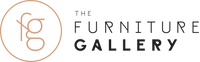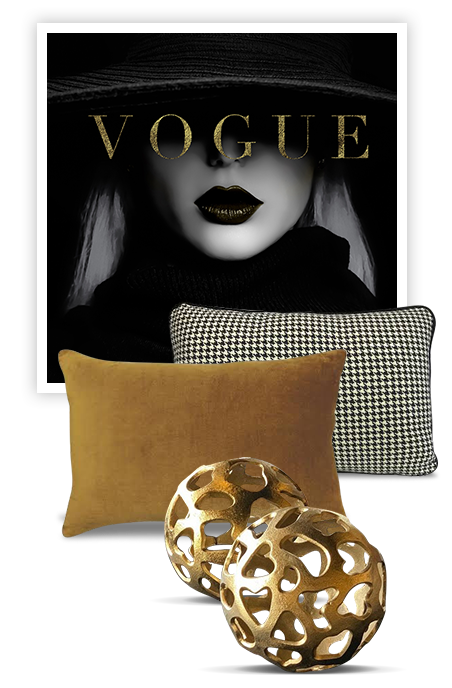Delete Account
THE FURNITURE GALLERY – Account Suspension / Deletion
- If you would like to suspend your account, please sign into your account. In the account or profile area of your account (or on the loyalty program app) please click the "delete account" link provided. Follow the prompts to have your account suspended. If you would like all data associated with your account permanently deleted, please follow the steps above, then fill in the contact us form on the find a store page requesting all account data to be permanently deleted. Or otherwise please visit us in store and speak with the store manager.
- If your account is suspended, your details are kept on file in case you should reopen your account again in the future. Provided you qualify for the account to be opened. The points you have accrued prior to suspending your account will no longer be retained unless authorisation is given by the furniture gallery directors.
- If your account and all data associated is permanently deleted, we will not be able to recover your account.
- Tell Media pty ltd being the app developer will be the company managing the app on behalf of their client The Furniture Gallery. They can also be contacted directly by emailing support @ tellmedia.com.au